

How to Add Avalanche to Metamask?
With a transaction speed up to 6,500 transactions per second (tps), Avalanche network aims to be scalable while also being fast.
Let’s learn how to add the Avalanche (AVAX) network to the Metamask wallet.
Add Avalanche Network to Metamask
In order to add Avalanche network to metamask follow these steps:
2. In case of a new metamask wallet the default network is set to Ethereum Mainnet. To start, click on the network tab at the top right corner, and then choose the 'Add Network' option.
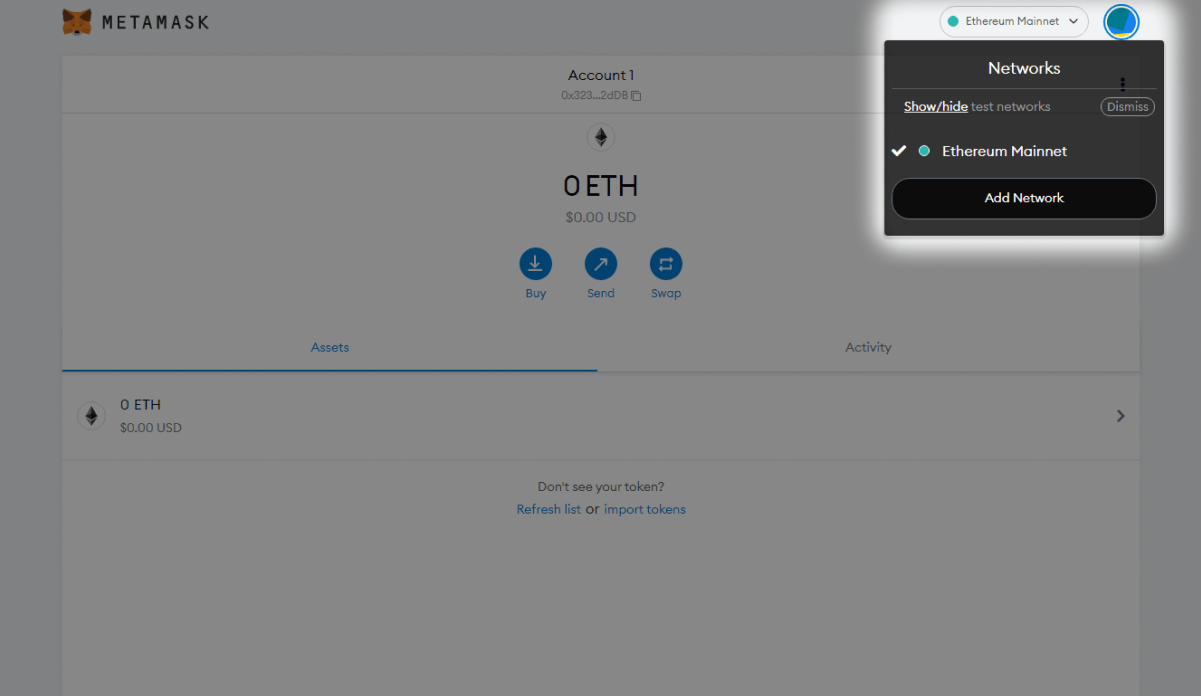
3. To add network to metamask fill in the following details under the ‘Add Network’ window.
Network Name: Avalanche Network C-Chain
New URL: https://api.avax.network/ext/bc/C/rpc
Chain ID: 43114
Currency Symbol: AVAX
Block Explorer URL: https://snowtrace.io/
Click on save when done
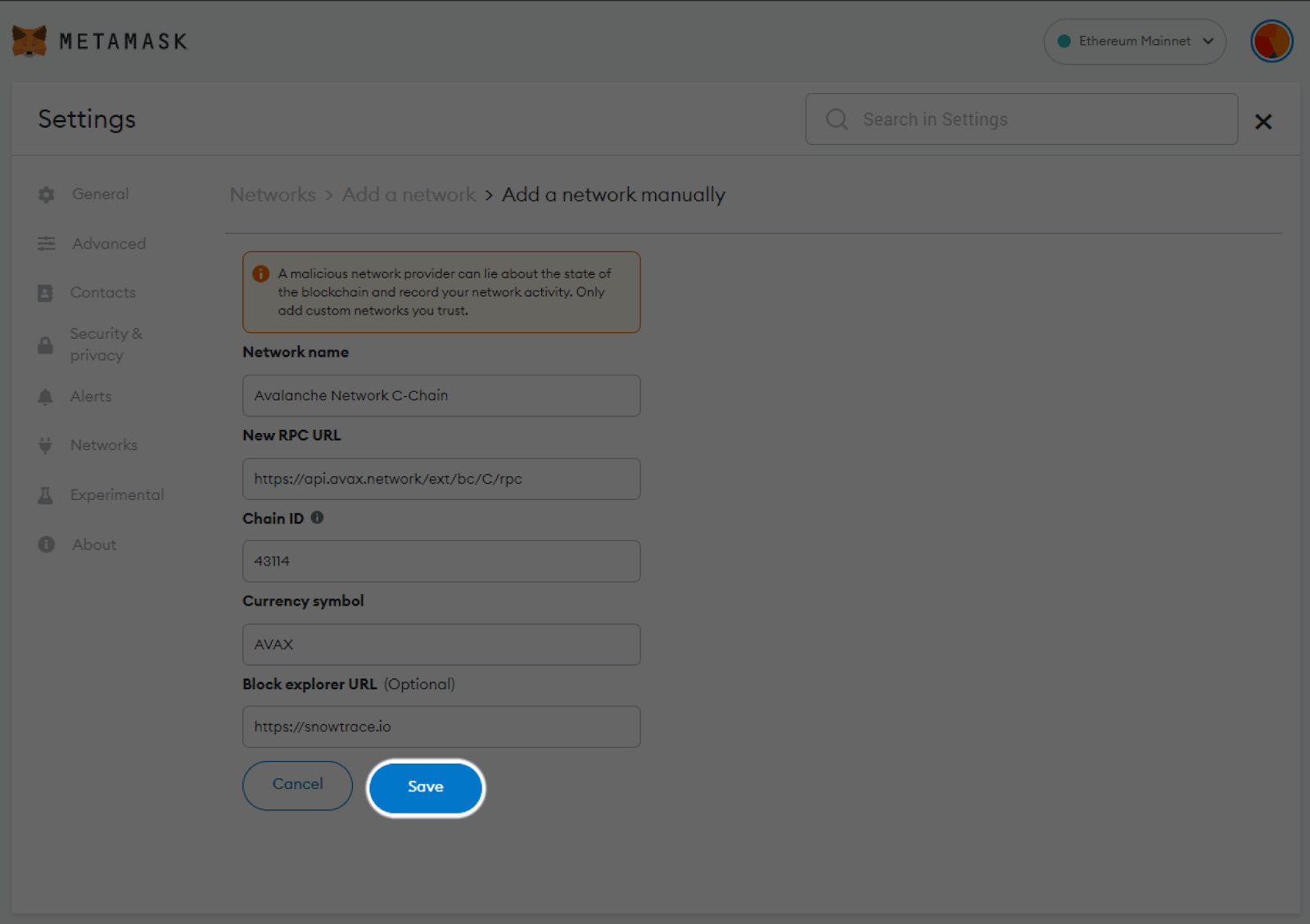
Avalanche is also available in the list of popular networks from where you can add it directly to your metamask by selecting the ‘Avalanche Network C-Chain’ option.
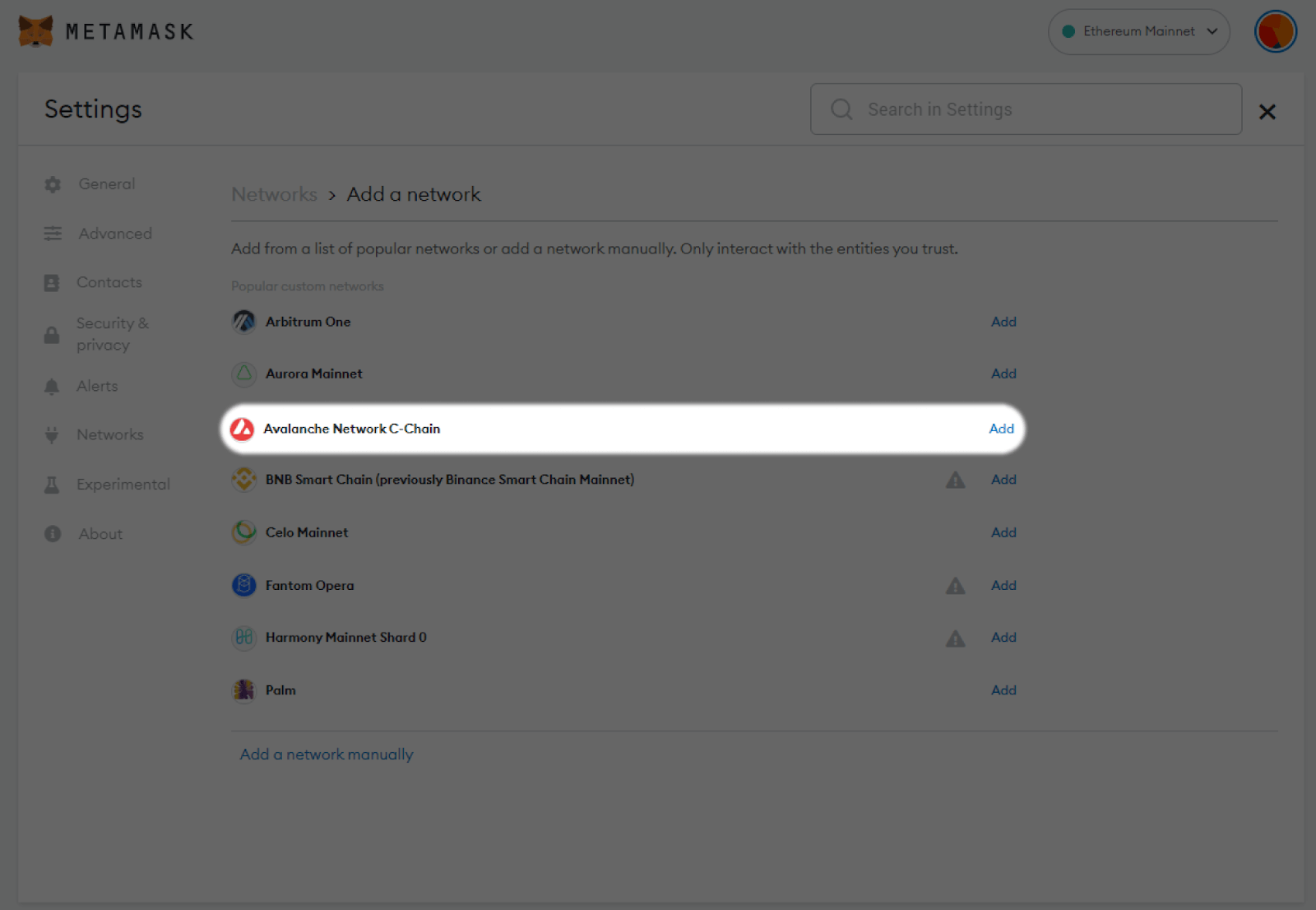
After completing all the steps the network will be added making your metamask on Avalanche network look like this:
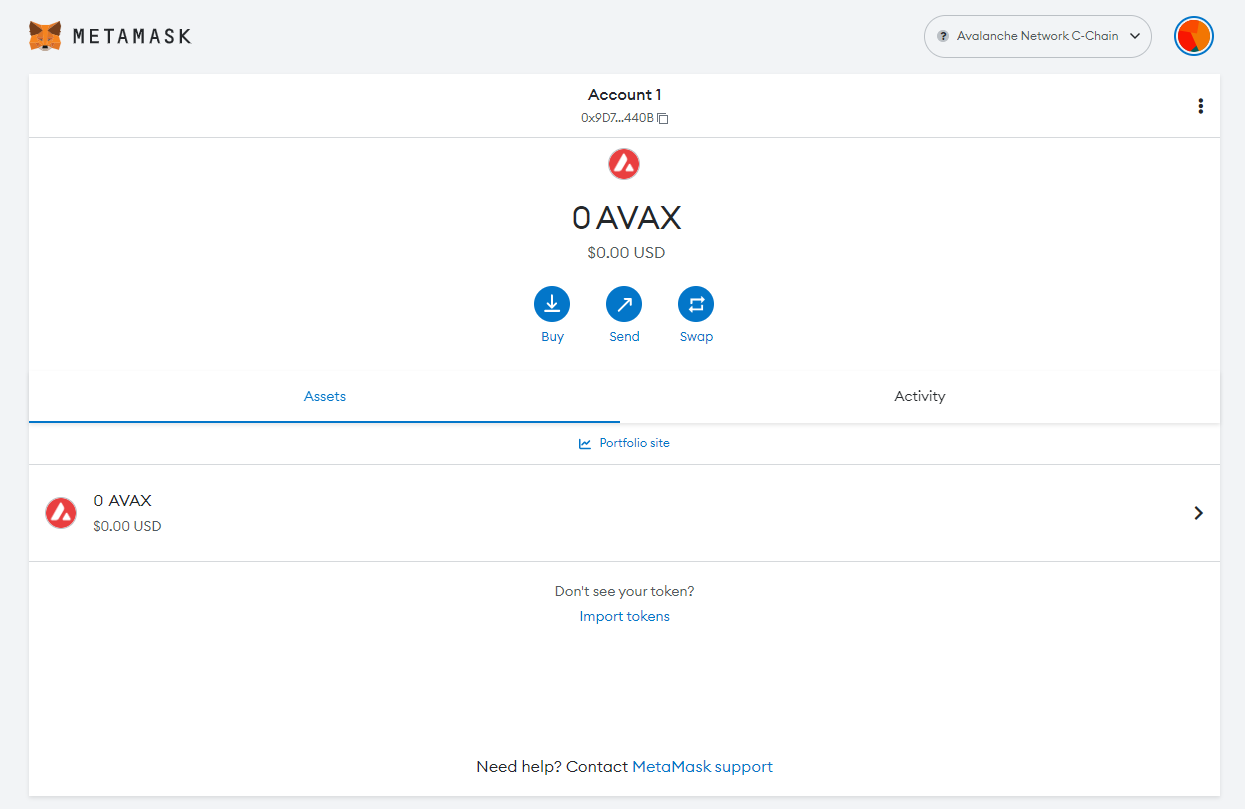
That’s it! You can now start trading with the Avalanche (AVAX) metamask network.
Add AVAX token to Metamask
By default, the avalanche crypto (AVAX) should be available by default in the Avalanche Network.
Additionally, AVAX can also be traded on different networks namely BNB Smart Chain, Moonbeam and Klatyn. Here’s how to add the Avax token in each network.
How to Add AVAX token to BNB Smart Chain?
After adding the BNB Smart Chain (BSC) network follow these steps to add the Avax crypto token to metamask wallet:
Head to the BNB Smart Chain network on Metamask (Click here to know how to add BNB Smart Chain network on Metamask)
1. Click on Import Tokens
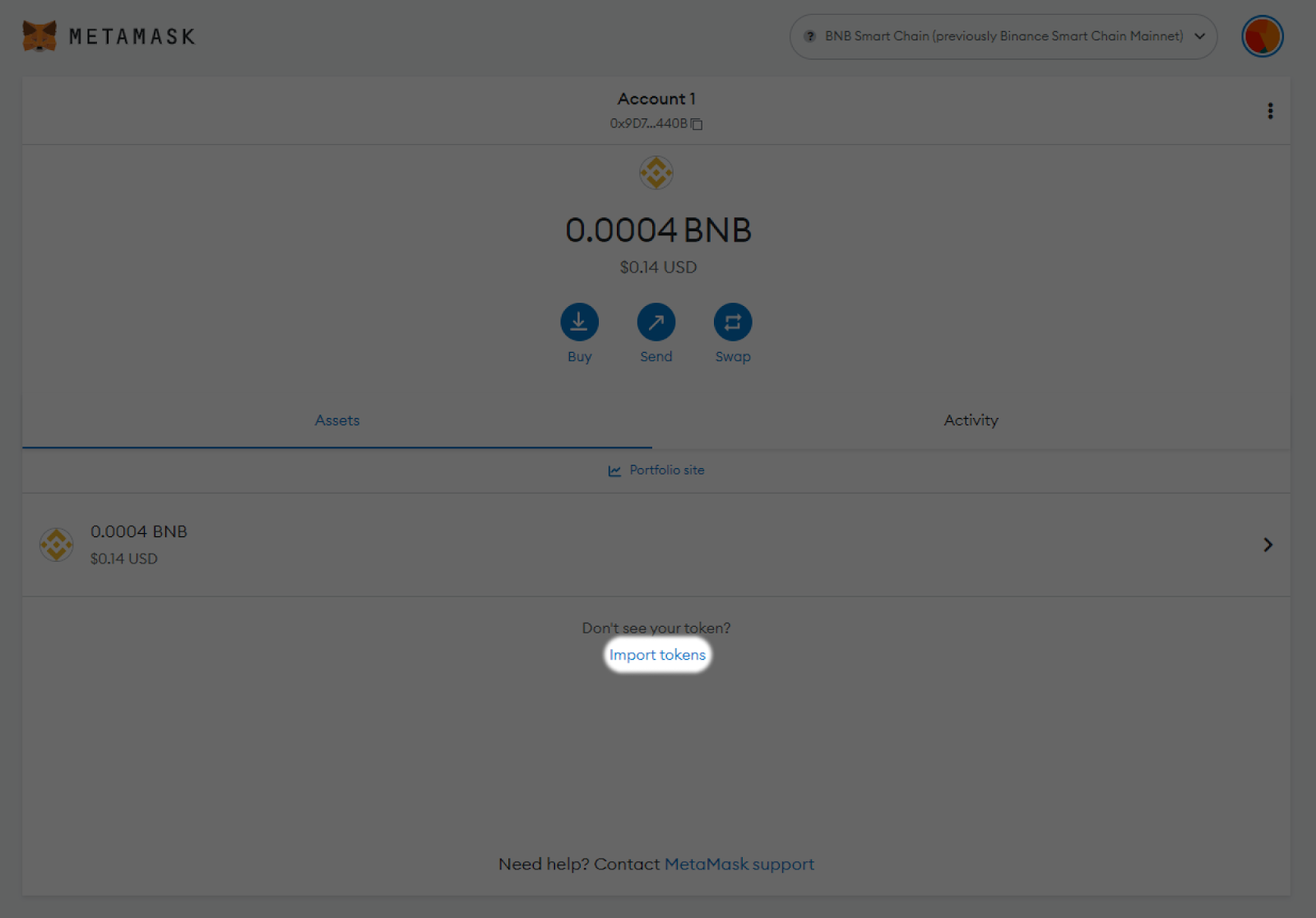
2. Enter the following details in the custom token window that pops up:
Token contract address: 0x1ce0c2827e2ef14d5c4f29a091d735a204794041
Token symbol: AVAX
Token decimal: 18
After filling in the details. Click on “Add custom token”
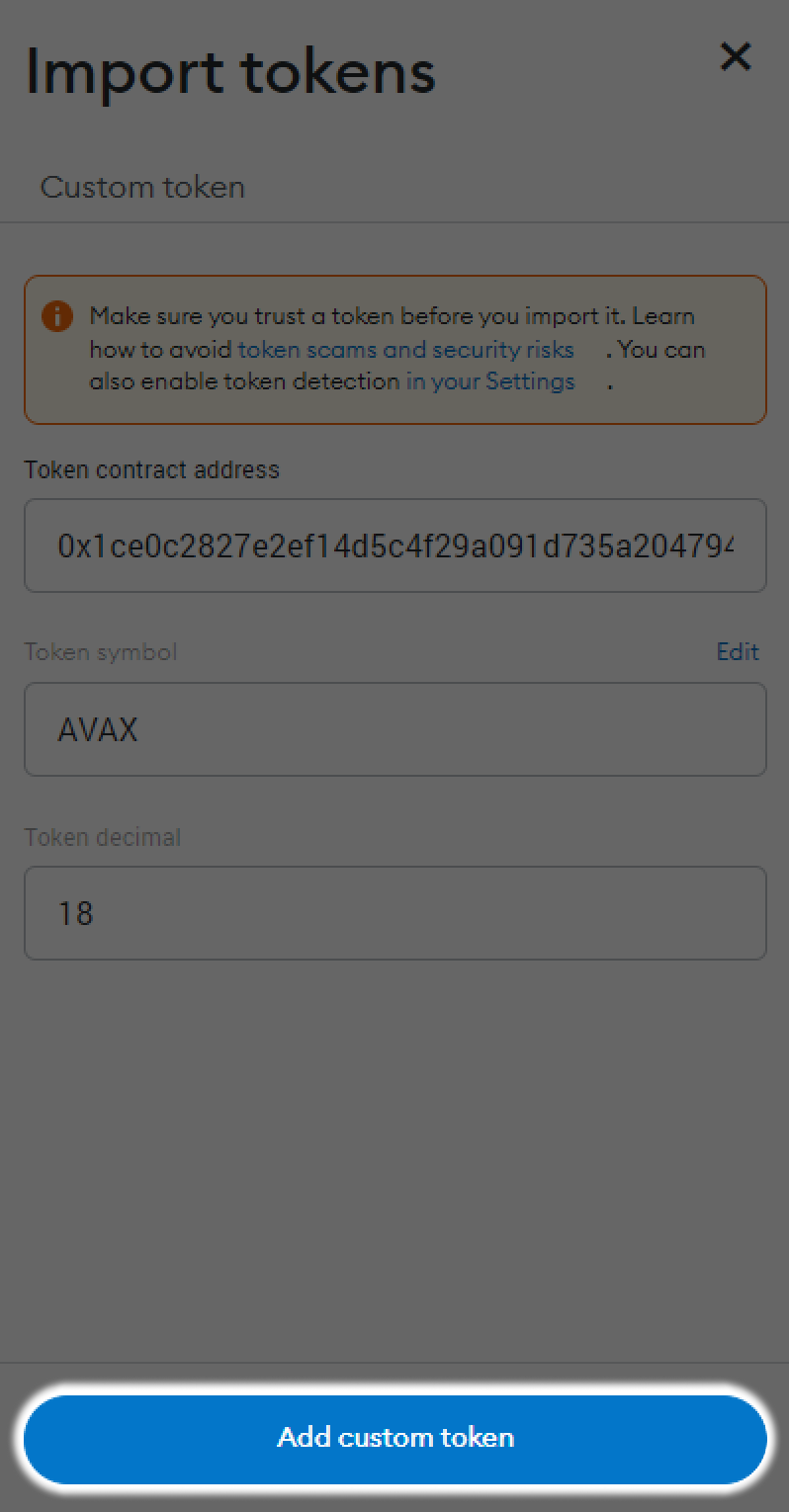
3. Click on “Import Tokens” and you’d have then successfully added AVAX to the metamask wallet.
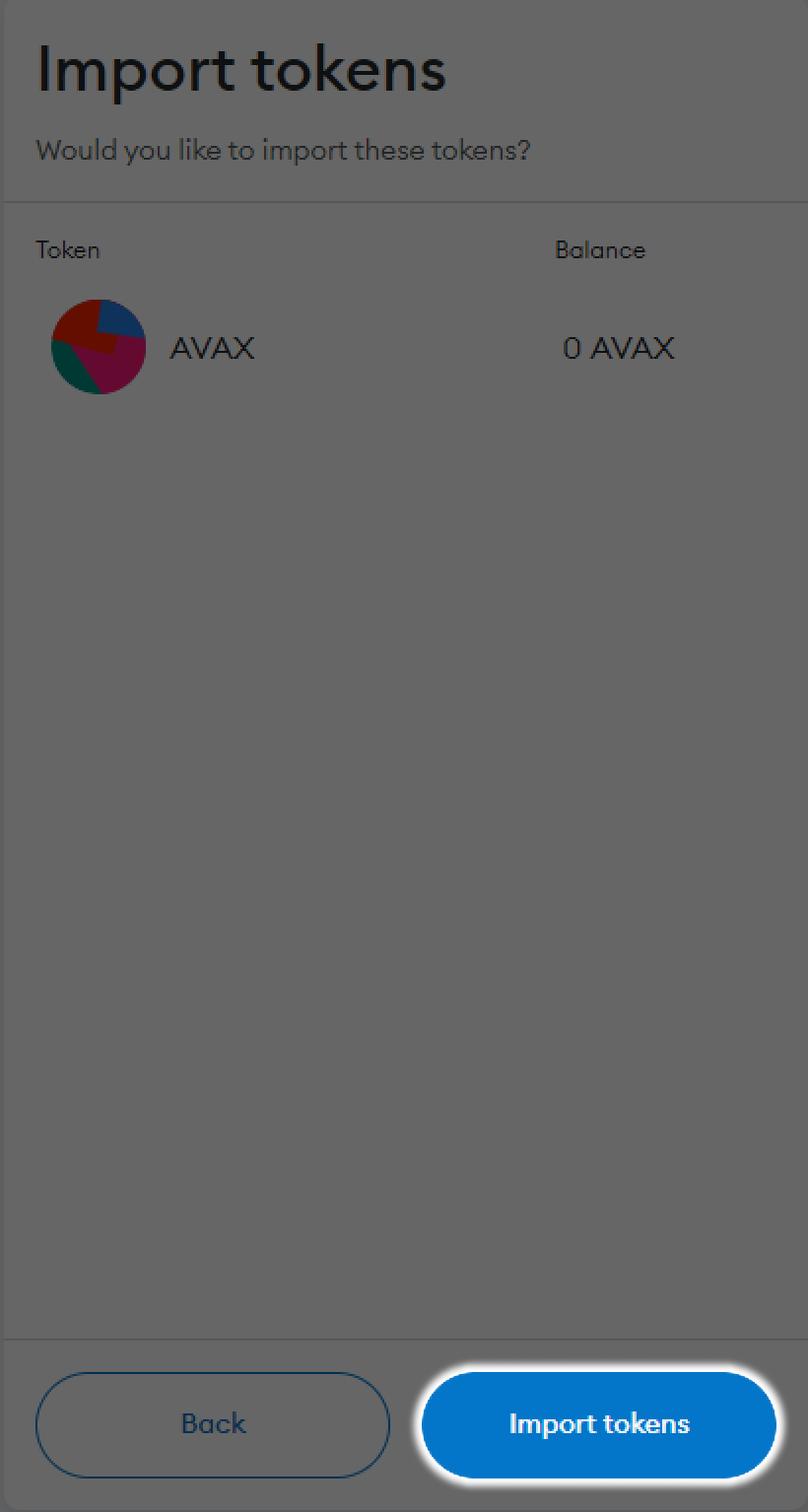
How to Add AVAX Token to Moonbeam Network?
After adding the Moonbeam Network follow these steps to add the Avax crypto token to metamask wallet:
1. Head to the Moonbeam Network on Metamask
2. Click on Import Tokens
3. Enter the following details in the custom token window that pops up:
Token contract address: 0x4792c1ecb969b036eb51330c63bd27899a13d84e
Token symbol: AVAX
Token decimal: 18
After filling in the details. Click on “Add custom token”
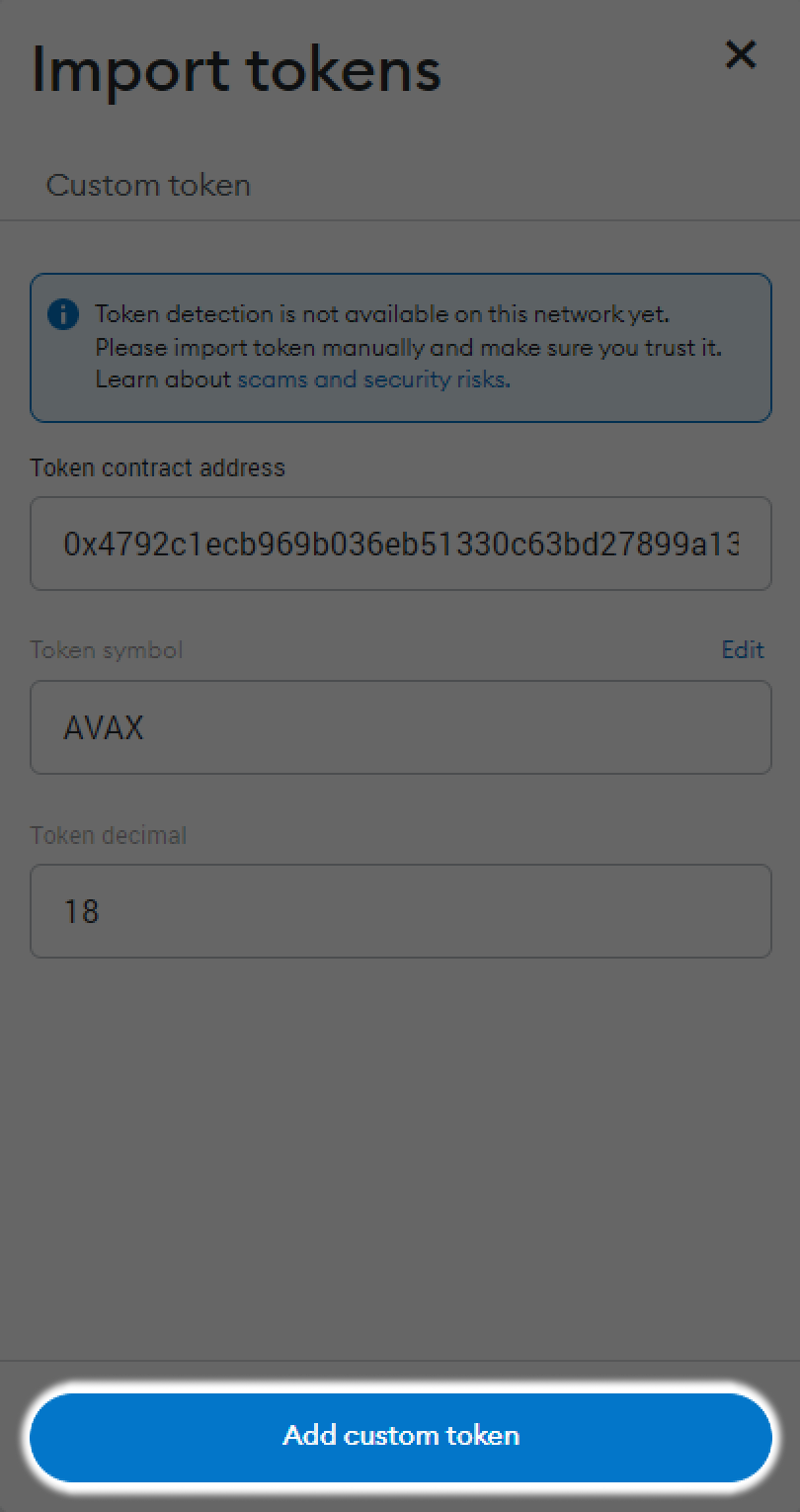
4. Click on “Import Tokens” and you’d have then successfully added AVAX to the metamask wallet.
That’s it! AVAX token has been added to Moonbeam Network.
How to Add AVAX Token to Klatyn Network?
After adding the Klatyn Network follow these steps to add the Avax crypto token to metamask wallet:
Head to the Klatyn Network on Metamask (Click here to know how to add Klatyn Network on Metamask)
- Click on Import Tokens
- Enter the following details in the custom token window that pops up:
Token contract address: 0xcd8fe44a29db9159db36f96570d7a4d91986f528
Token symbol: AVAX
Token decimal: 18
After filling in the details. Click on “Add custom token”
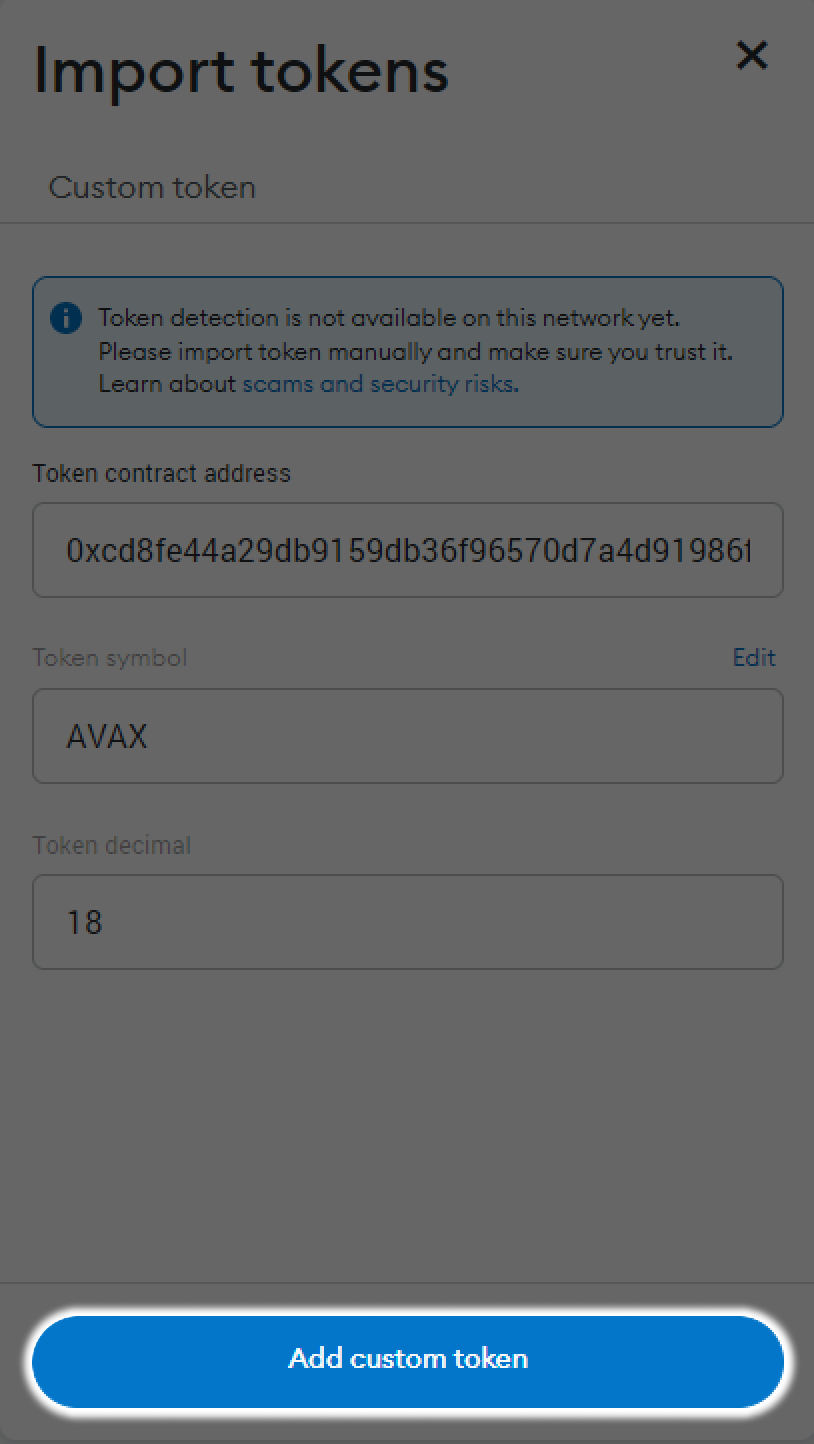
3. Click on “Import Tokens” and you’d have then successfully added AVAX to the metamask wallet.
That’s it! You have finally added AVAX token to Klatyn Network.
(Click here if you want to add Optimism Network To Metamask Wallet)
