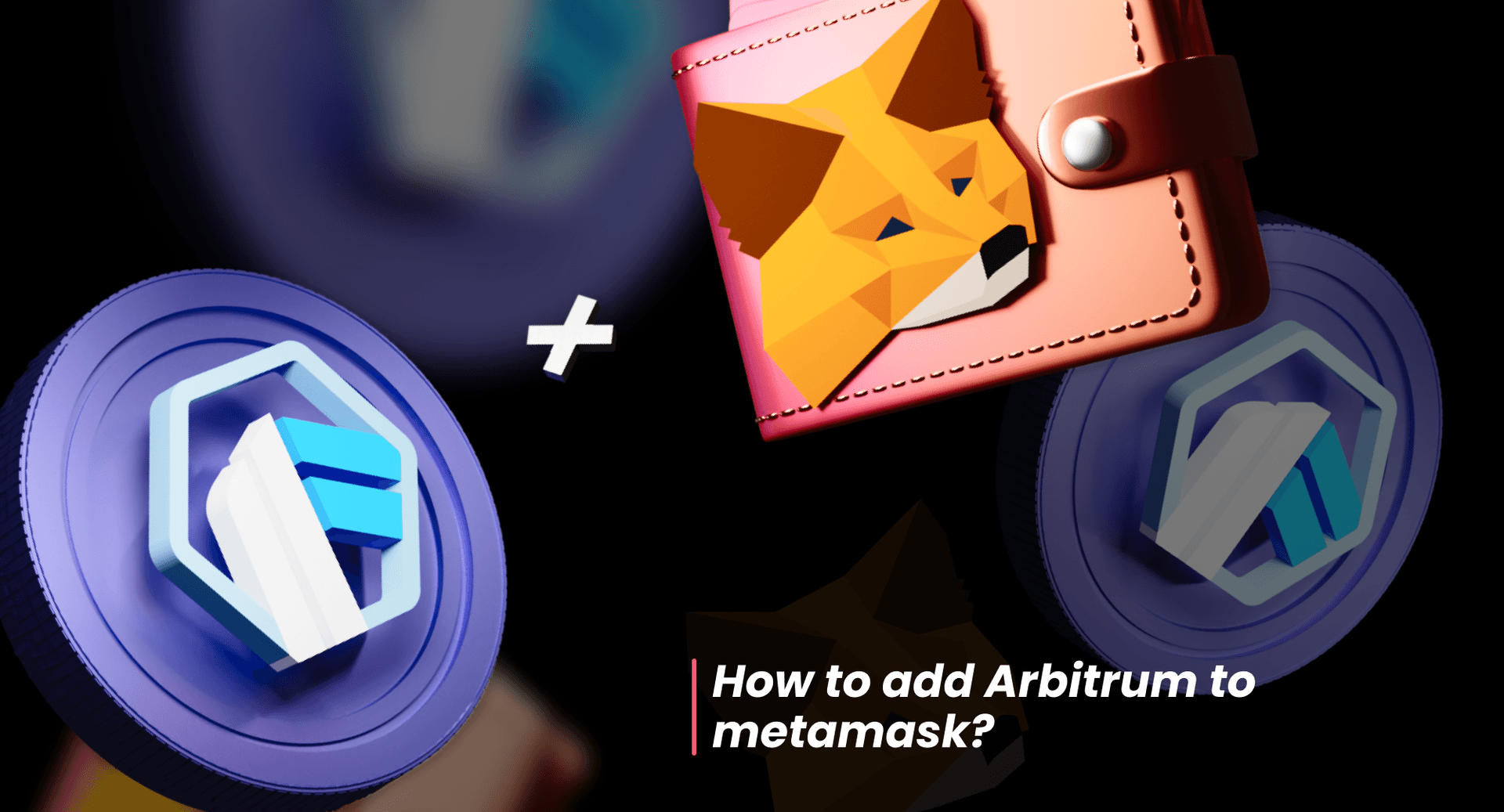

How to Add Arbitrum to Metamask? A Beginner's Guide in 2024
Arbitrum is an Ethereum layer-two (L2) scaling solution which employs optimistic rollups to provide improved speed, better scalability and make transactions cost-efficiency on Ethereum.
Arbitrum offer lowers fees than Ethereum but uses ETH's security to provide a an efficient output. It also has its own native token called ARB which is used to provide governance benefits.

Let’s learn how to add Arbitrum to Metamask
Add Arbitrum Network to Metamask
In order to add Arbitrum Network to Metamask follow these steps:
2. In case of a new Metamask wallet the default network is set to Ethereum Mainnet. Click on the network tab located on the top right and then select the ‘Add Network’ option.
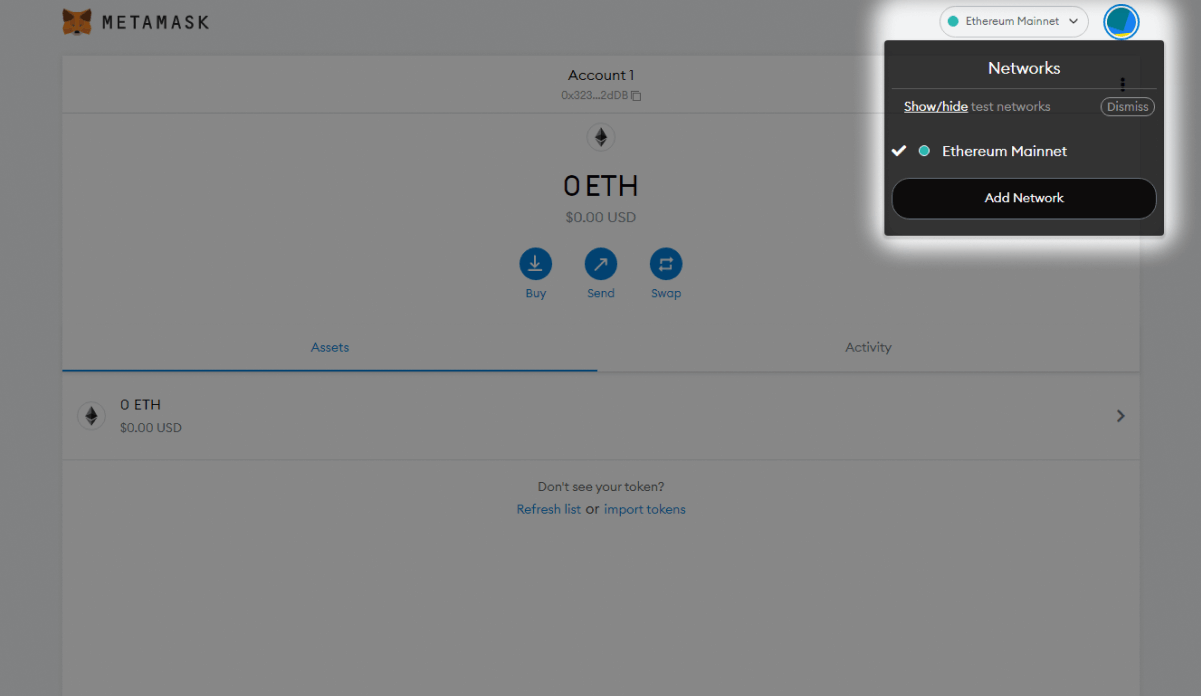
3. To add network to Metamask fill in the following details under the ‘Add Network’ window.
Network Name: Arbitrum One
New URL: https://arbitrum-mainnet.infura.io
Chain ID: 42161
Currency Symbol: ETH
Block Explorer URL: https://explorer.arbitrum.io
Click on save when done
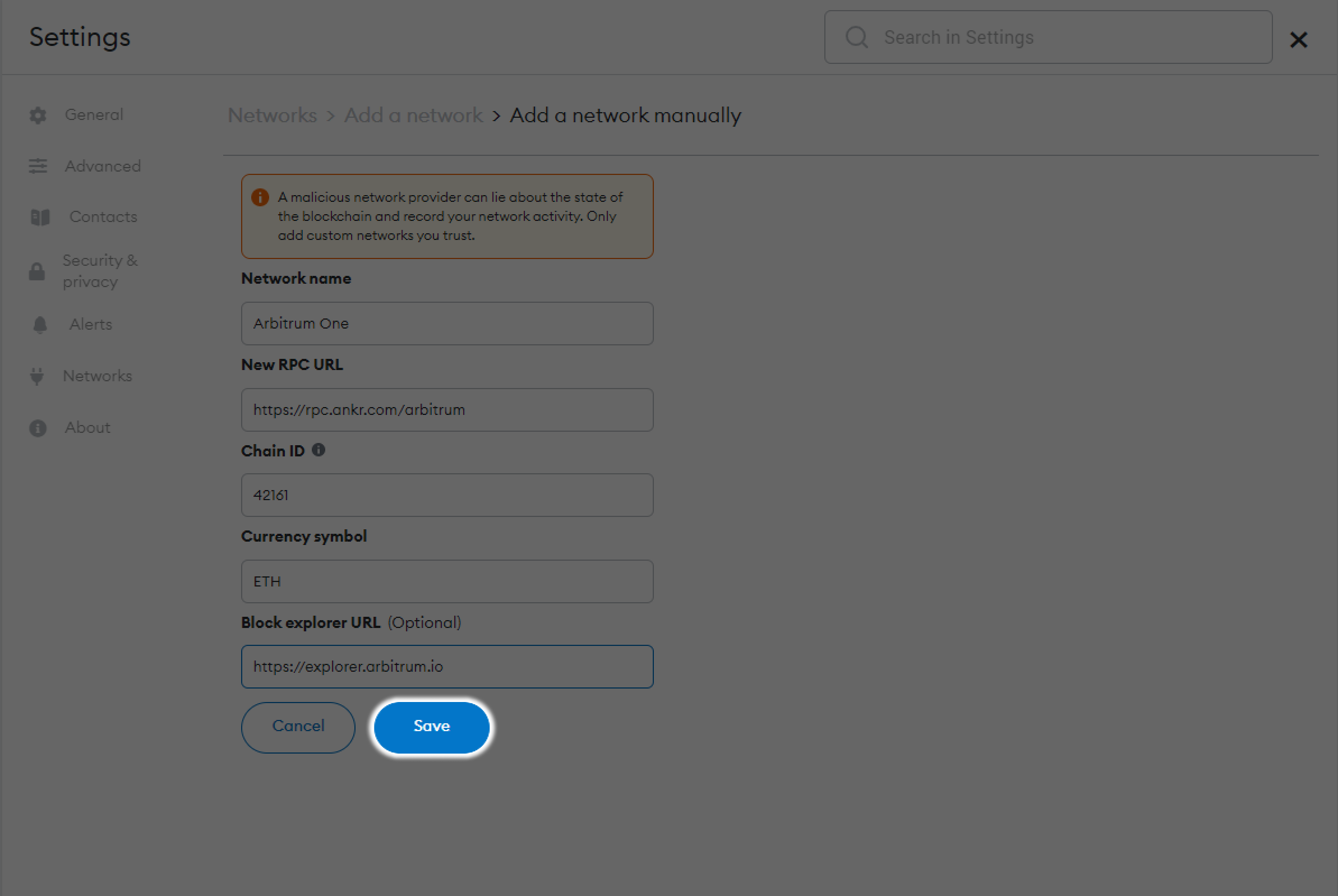
Arbitrum is also available in the list of popular networks from which you can add it directly to your metamask.
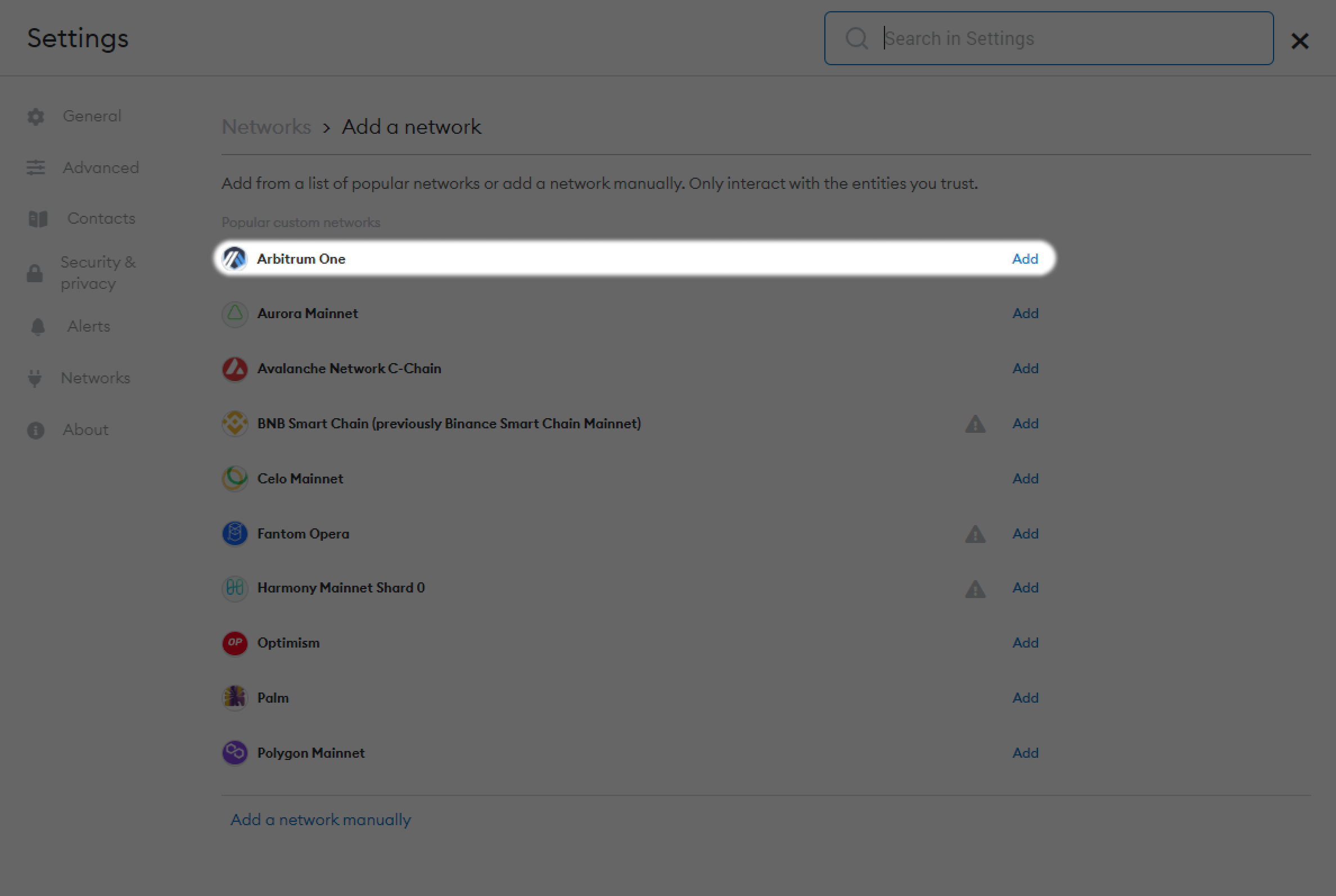
After completing all the steps the network will be added making your metamask on Arbitrum network look like this:
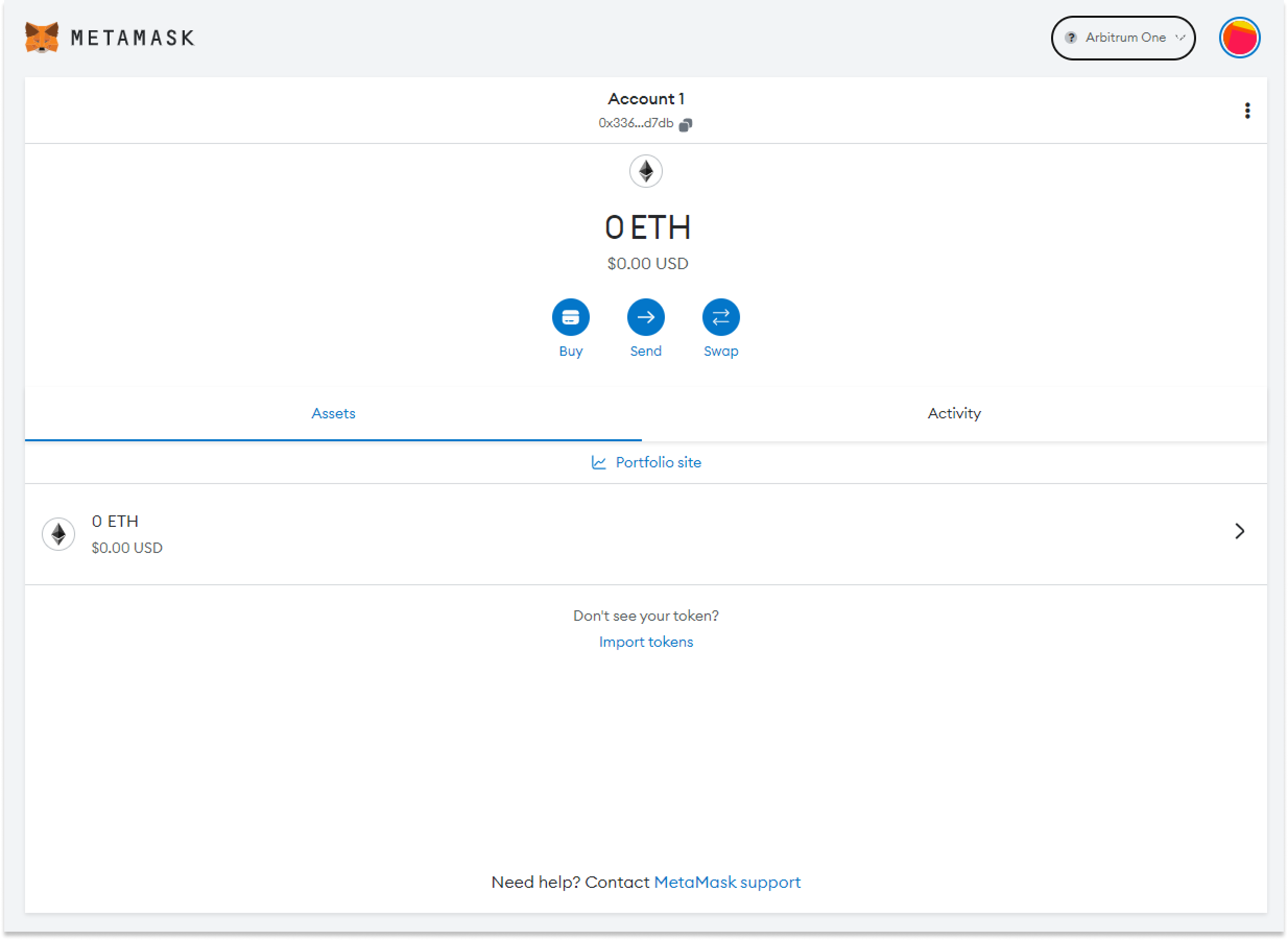
And Congratulations! You now have your very own Arbitrum Metamask Wallet and you can now start trading with the Arbitrum Metamask network.
Add ARB token to Metamask
1. Click on Import Tokens
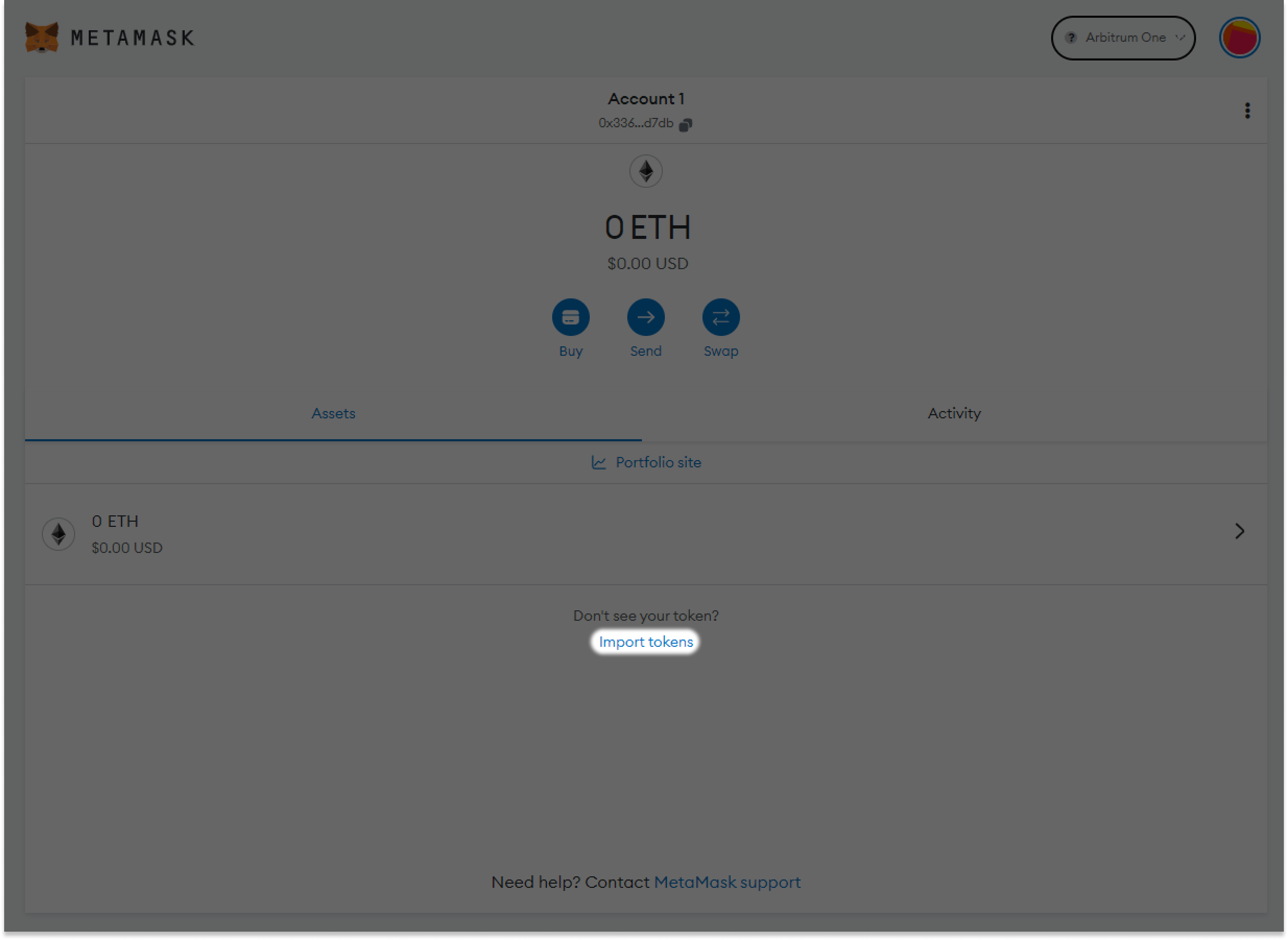
2. Enter the following details in the custom token window that pops up:
Token contract address: 0x912CE59144191C1204E64559FE8253a0e49E6548
Token symbol: ARB
Token decimal: 18
After filling in the details. Click on “Add custom token”
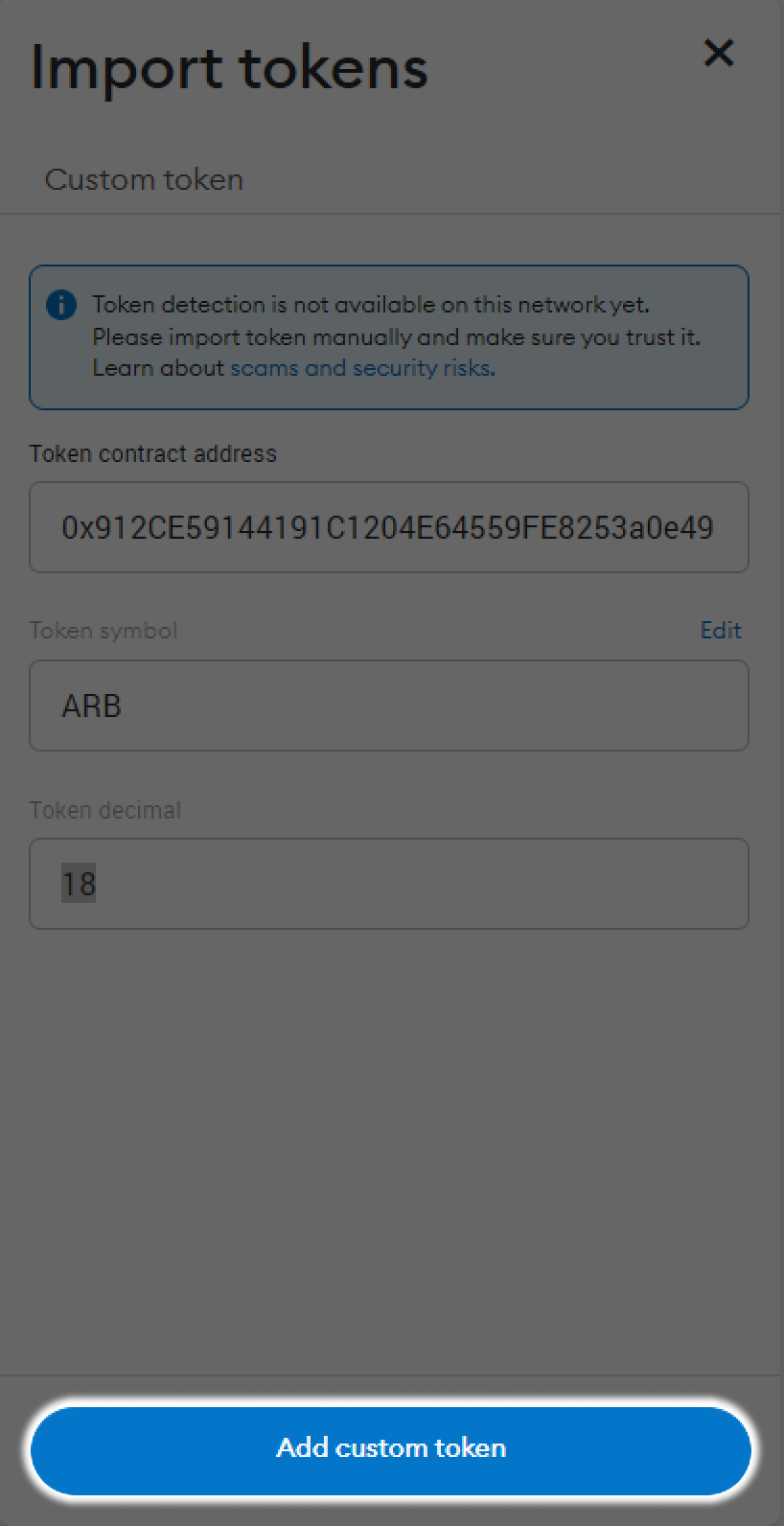
3. Click on “Import Tokens” and you’d have then successfully added ARB to the Metamask wallet.

That’s it! Now, your $ARB tokens will be displayed in the Arbitrum Metamask Wallet.
Answering some FAQs about Arbitrum (ARB):
Is Arbitrum free to add?
Yes, the Moonbeam token is free to add to your metamask wallet. However to start trading you will need to buy some quantity of $ARB.
What blockchain is Arbitrum on?
Arbitrum is an is an Ethereum layer-two (L2) scaling solution.
Who developed Arbitrum?
Offchain Labs are the developers behind Arbitrum.
What are the uses of Arbitrum (ARB)?
Arbitrum ($ARB) offers several uses that range from DAO governance to gaming transformations to even cross-chain bridges.
(Also read: How to add Avalanche to Metamask)
Image Credits: Gadgets 360; Zelta.
